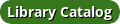Digital Literacy Classes
Digital Literacy Classes
- Details
- Category: Computer Classes

The library currently offers the following digital literacy workshops:
Sign up by calling the library (804-725-5747) any time or by clicking the green button below when registration is open.
Digital Camera Workshop - 2 day class
- Details
- Category: Computer Classes
Does the operation of your digital camera confuse you? If so, this workshop is for you!
This is a hands-on class where you bring your own camera and camera manual. You will learn basic camera operation and what all that jargon really means. During the second day of the workshop, you will learn to be creative with your picture taking. Learn how to transfer and edit pictures using free online tools.
Tech Tuesdays - A series of 1 day Technology Classes
- Details
- Category: Computer Classes
This series of workshops focuses on all your favorite tech gadgets and how to use them to access information and library resources. Topics covered include the iPad, Android Tablets, Smartphones, eBook Readers and more. Discover OverDrive and other library downloadable services. Learn how to download library eBooks, audiobooks, music and magazines to your device and access library databases for research and information. Come to one class or take them all in! (Classes are usually held on Tuesdays but they may pop up on other days as well.)
- iPad Tips & Tricks
- Using Your Kindle and other E-readers
- Android Tablets
- Doing More with Your Smartphone
techstew - A series of 1 day workshops
- Details
- Category: Computer Classes
The library periodically offers a series of 1-day workshops to familiarize interested individuals with the sometimes bewildering language and techniques spoken and used in the "technosphere". These workshops provide an overview of social media formats and offers information on becoming an informed user of technology. Topics might include such things as Facebook security, e-commerce and eBay, web-based email, Internet security, cloud computing and information and reference resources on the web.
Microsoft Office Series - 3 day classes
- Details
- Category: Computer Classes
Prerequisite: Participants should be familiar with the basic functions of a PC (personal computer) and Windows. Typing skills are helpful for these classes.
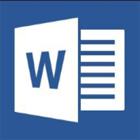
This class includes creating and editing documents using Microsoft Word. Learn about formatting and enhancing text and changing fonts and point sizes. Learn about formatting paragraphs using tabs and techniques for setting up pages. Learn how to create envelopes and labels.

 Microsoft PowerPoint 2016 Introduction Level
Microsoft PowerPoint 2016 Introduction LevelThis class provides a foundation in the basics of presentation graphics, using Microsoft PowerPoint, beginning with the basics of opening and viewing presentations. Participants will learn how to create a new presentation or start with a template and how to add and edit text and slides. Participants will learn how to enhance presentations by adjusting fonts, colors and spacing and creating handouts and notes pages. Additional topics will be covered that will assist in adding visual interest to presentations including images and drawings and transition and animation effects.

With this introduction to Excel, you will gain knowledge of the basic commands and functions of spreadsheets and the essentials of working with worksheets and workbooks. During this workshop participants will learn how to create simple formulas and use functions to manipulate worksheet data and how to format and print worksheets.
Prerequisite: Participants should be familiar with the basic functions of a PC (personal computer) and Windows.
**Intermediate level classes may be offered to participants who have completed the Microsoft Word, Excel and Powerpoint introduction level classes.